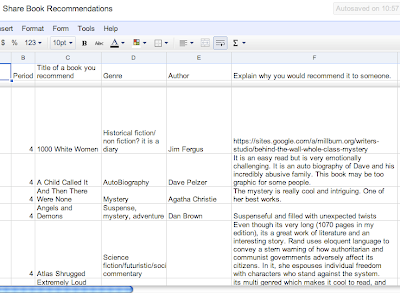1. Networking with other teachers: The technology we have available today enables educators to share lessons, websites, and writing in real time. As English teachers, don’t we want to model our interest in reading the most current information? At a recent staff development session with Lisa Thumann, she encouraged teachers and administrators to consider sharing more of their ideas and resources because the more you contribute to Twitter, the more likely it is that people will engage you in conversation and share their resources with you.
2. 2. Speed: If you are following people who have the same interests as you, you are more than likely to get tweets that link to articles and resources you would normally search for on Google. Because I follow many librarians on my twitter page, I found out about the release of the World Digital Library before my school’s library did. I do not have to wait until the English Journal (which I subscribe to in print) or Library Journal releases an article that calls it to my attention.
3. 3.Links to valuable writing: When I first used twitter, I just browsed what was there and never wrote my own tweets because I didn’t really get it. How can you write anything of value in only 140 characters? Once I started following people who tweet more than, “I ate breakfast and took my dog for a walk,” I found that so many people post links to different articles or their own blogs. I often follow links to blogs of teachers, administrators, and technology experts to see how other schools approach professional development, technology, and writing.
4. . Find authors: It is highly likely that authors that your students read are on twitter. If you and your students become engaged in conversations, it is possible to build relationships and possible Skype opportunities. I’m still working on this, but in a time when funding for school trips will be scarce, the authentic learning opportunities that are available online cannot be overlooked.
5 5. Voice What Matters: Promote educational goals you care about. Sometimes, I’ll retweet (copy someone’s tweet so that my followers can see the post) a link to a news article that I think people should read or that would interest my followers. Also, twibes are very simple things, but function like many other campaigns. If you follow me on twitter, (michelleleandra) you will find a twibe (banner) over my photo that says,“Save Libraries.”
On a side note, find yourself on this twitter life cycle:
http://cogdogroo.wordpress.com/